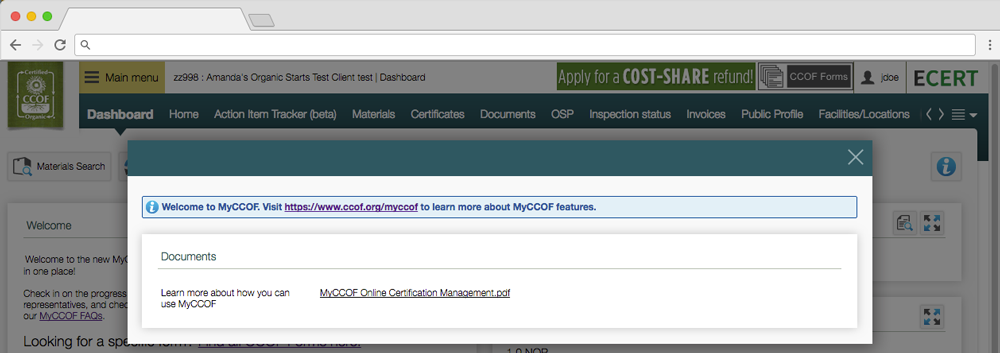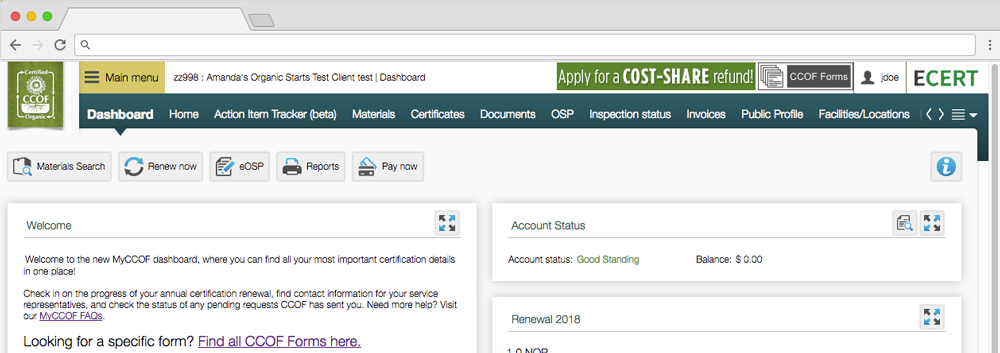The appearance of MyCCOF has been updated to improve your experience. This includes easier to find buttons for items like your Compliance Report and Materials Search. In addition, there is now a CCOF Forms button at the top of every screen, which takes you straight to our forms page for quick access to OSP forms, manuals, and helpful documents and flyers.
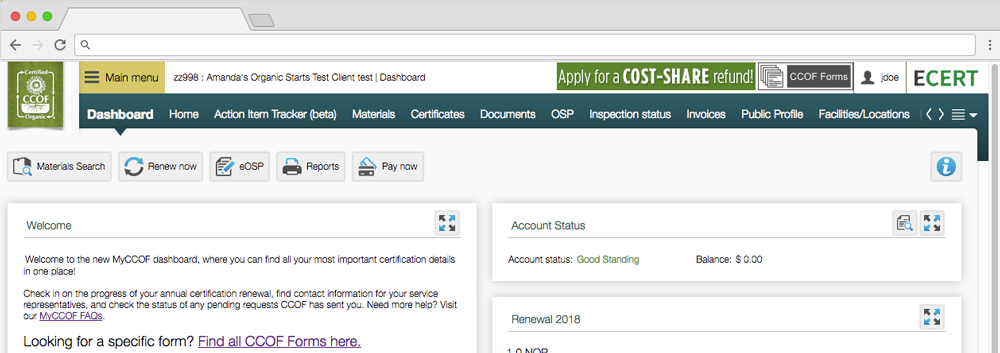
We also improved help resources by adding Information icons at the top right of each tab:

Click the Information icon to find helpful resources and links for the specific MyCCOF tab that you are in. These informational pop-outs will help you work with the area of MyCCOF you are in and may include additional helpful documents.